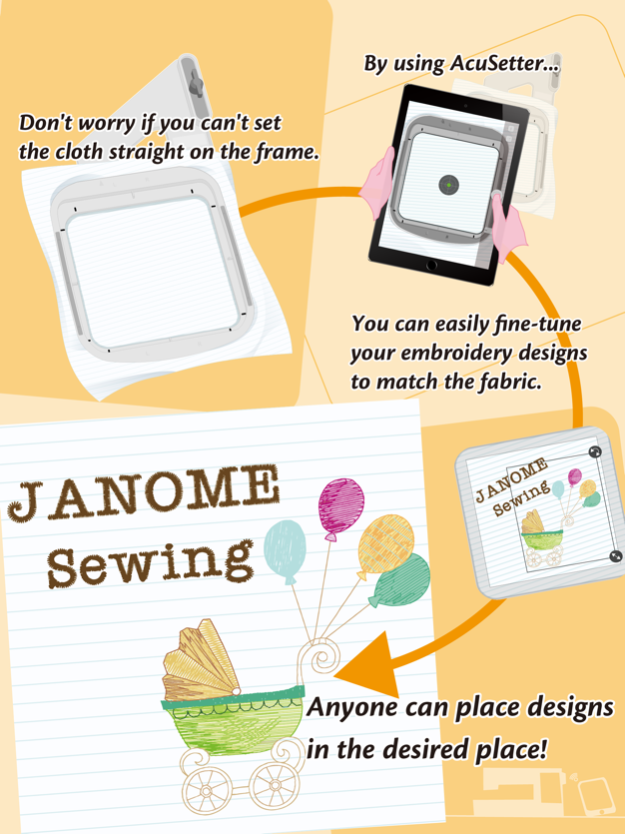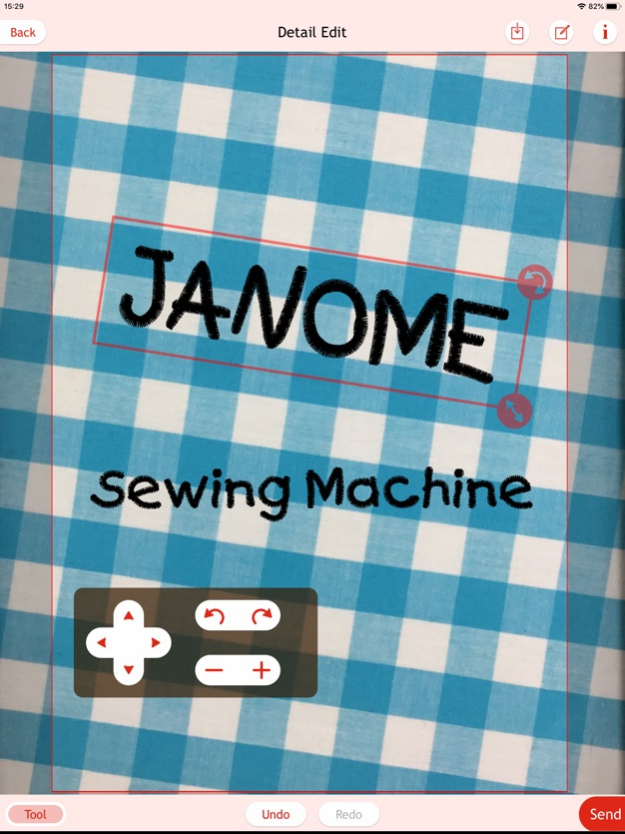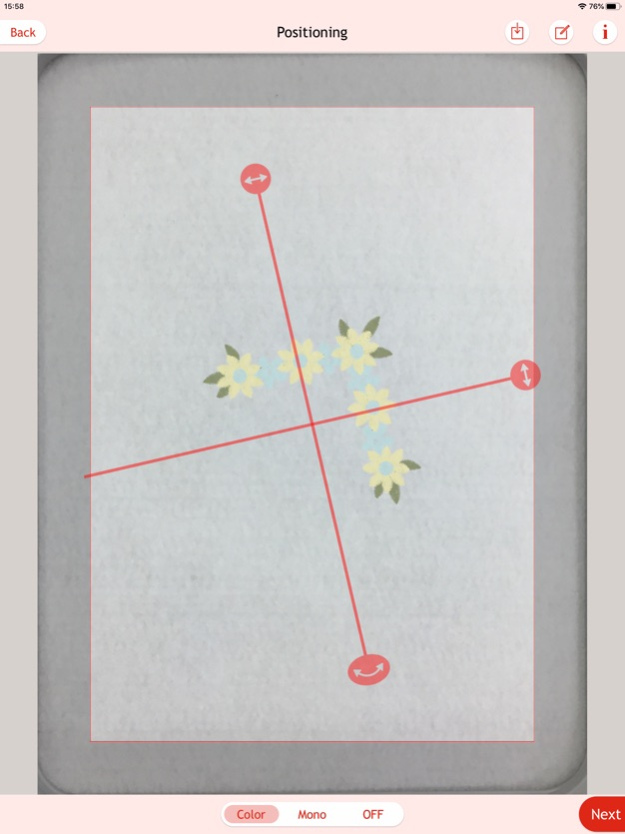AcuSetter 1.30
Continue to app
Free Version
Publisher Description
It is now possible to use this app with 'CONTINENTAL M17'.
The AcuSetter app allows you to adjust the position of designs using your iPad and Wi-Fi before embroidering. Even if the fabric shifts a little when it is inserted in the hoop, reinserting it isn't necessary.
By taking a photo of the embroidery hoop with the fabric inserted in it, the design can be easily arranged while checking various fabric conditions (shifting of the fabric's position, fabric patterns, embroidery already sewn, cross lines etc.).
AcuSetter is compatible with the following sewing machine models:
Please check the following web page
https://www.janome.co.jp/e/e_downloads/AcuSetter.html
Link with Sewing Machine
・After receiving embroidery designs from the sewing machine's Ready to Sew mode, you can arrange the position of the designs.
・By sending the arranged embroidery designs to the sewing machine , you can embroider wherever you want.
Compatible embroidery hoops
・SQ14
・SQ23
・GR
・FA10
・RE18
・SQ14a
・RE20a
・FA10a
・RE20d
・SQ28d
・RE46d
・SQ10d
Other features
By changing themes, you can switch to a screen display of your choice.
Conditions
・The iPad is connected to Wi-Fi
・The sewing machine is connected to the same wireless LAN access point as the iPad
*For iOS 14 or above, please allow the app access to find and connect to devices on your local network.
Apr 19, 2022
Version 1.30
* Addition of new sewing machine model
It is now possible to use this app with 'CONTINENTAL M17'.
CONTINENTAL M17 embroidery hoops 'RE20d', 'SQ28d', 'RE46d' and 'SQ10d' have also been added.
* Added support for dark mode.
* Bug fixes
About AcuSetter
AcuSetter is a free app for iOS published in the Food & Drink list of apps, part of Home & Hobby.
The company that develops AcuSetter is JANOME Corporation. The latest version released by its developer is 1.30.
To install AcuSetter on your iOS device, just click the green Continue To App button above to start the installation process. The app is listed on our website since 2022-04-19 and was downloaded 4 times. We have already checked if the download link is safe, however for your own protection we recommend that you scan the downloaded app with your antivirus. Your antivirus may detect the AcuSetter as malware if the download link is broken.
How to install AcuSetter on your iOS device:
- Click on the Continue To App button on our website. This will redirect you to the App Store.
- Once the AcuSetter is shown in the iTunes listing of your iOS device, you can start its download and installation. Tap on the GET button to the right of the app to start downloading it.
- If you are not logged-in the iOS appstore app, you'll be prompted for your your Apple ID and/or password.
- After AcuSetter is downloaded, you'll see an INSTALL button to the right. Tap on it to start the actual installation of the iOS app.
- Once installation is finished you can tap on the OPEN button to start it. Its icon will also be added to your device home screen.